How to subscribe on Trust Investing 2021
The security level for logging into Trust has been increased.
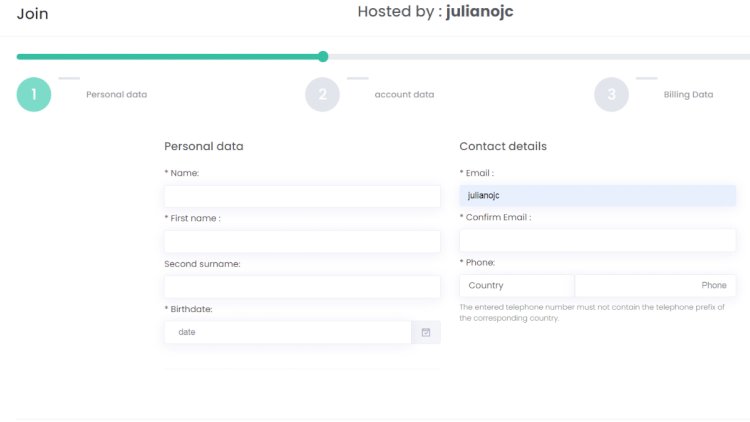
You read the article What is Trust Investing or have you met him from a friend of yours or somewhere else and have decided you want to try? This guide is for you! Signing up for Trust Investing is very simple. Slightly more complicated is buying the first pack. There are several methods: or with a wallet such as Coinbase or Conio, or by creating an account directly on Coinpayments. I recommend the first method because in the future you will still need a wallet to withdraw from Trust. Remember that the minimum investment is $ 15, which makes the platform accessible to all budgets. The goal of this guide is to get you to the page you see above.
Update 20/02/2021
The security level for logging into Trust has been increased. To access the password is not enough. An additional application such as Google Authenticator or Authy. I recommend the second one because it keeps the code in case of loss or theft of the smartphone.
Instructions
It is not possible to register on Trust Investing without any affiliate link so you necessarily need a sponsor. If you want you can use mine: https://www.jcesmeraldas.com.br. The process does not change if you use another affiliate link.
I advise you to carry out the procedure via computer as I had problems from a smartphone.
ATTENTION: these days the site may be unreachable due to system updates. Don't worry, try again after a few hours.
Once you click on the affiliate link, the registration form will open. The usual information is required: name, surname, day of birth, email and telephone number. Then click on Guardar y continuar.
The second step is to choose a username and password (I recommend a password with the use of symbols, capital letters and numbers to make it more secure). In the document field put DNI which stands for National Identity Document and enter the number of the identity document. The license number is fine too. Click again on Guardar y continuar.
Finally, it will ask you for your residential address, post code, country, province and city. Once entered, click on Enviar
In the screen that appears, tick on terms of use and click on Siguiente.
If everything went well, then the next message should appear.
At this point, go to https://trustinvesting.com/oficina/index.php and enter your username (or email) and password. A screen will open asking you to add the Google Authenticator. Select Google Authenticator and a QrCode should appear. Download the app Authy. Click on the button "+”And select“ scan QR Code ”. Scan the qr code on the Trust page and enter the code that comes up with Authy.
If it can help you, I have uploaded a video on how to activate 2fa on Trust Investing.
Conclusions
As you have seen, signing up for Trust Investing is very simple. Once done, you can enter the site using your username and password. In the next tutorial I will show you how to purchase the first package.
TRUST INVESTING
Register: https://www.jcesmeraldas.com.br
Questions?























